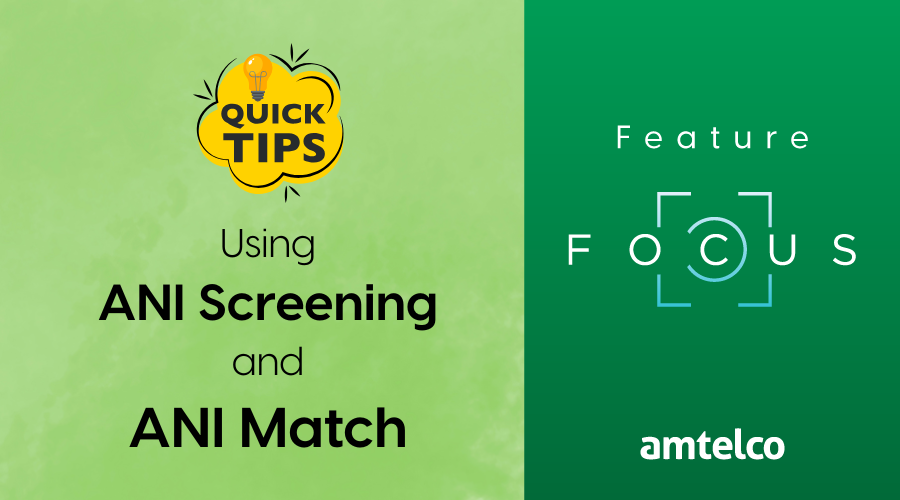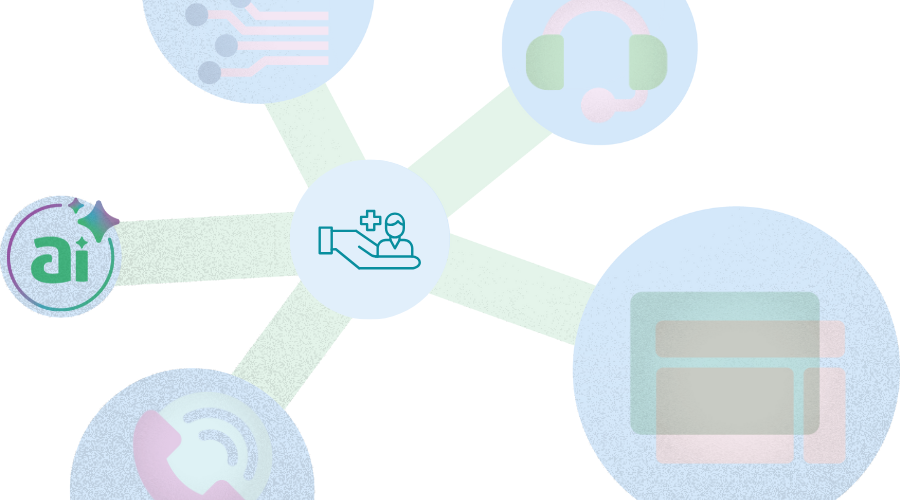Last month’s Feature of the Month covered how to Send Callers to the Most Qualified Agent Using ACD Skill Groups. Amtelco’s powerful, built-in ACD makes it possible for you to set up a wide variety of skill groups, helping quickly direct callers to the most qualified agent.
The completely customizable skill groups are typically based on the type of call, such as general main number calls, code calls, patient transfer calls, calls for multilingual agents, and calls for other departments. You also match your agents’ skill levels for the types of calls your organization handles.
Meeting the Needs of Your Callers
After you set up your skill groups, incoming calls are directed to an agent with the necessary skills. Sometimes, the caller may ask for something requiring an operator with different call-handling capabilities, such as a call to your main number from a patient who wants to schedule an appointment with a physician. If your organization has schedulers who also use Amtelco operator consoles, the good news is that instead of asking the caller to hang up and call a different number, it’s easy to get the caller to a scheduling agent who can help them. When an agent receives a call from a Spanish-speaking caller, the agent can quickly park the caller to a Spanish-speaking agent skill group.
Using the Park-to-Skill Feature
Amtelco simplifies the process of sending a call to a different agent skill group. Agents can use the park-to-skill keyboard command and select the appropriate skill group. The agent can add a short message to help the agent who receives the call.
You can also build park-to-skill into a script to select the park-to-skill action automatically. When the call is parked, the agent who receives the call will see any information already typed into a message, saving time for the caller.
See Park to Skill in Action
Park to skill is available for both Web Agent and Soft Agent.
Click here to see how to use Park to Skill in Web Agent on TechHelper, Amtelco’s exclusive customer support site.