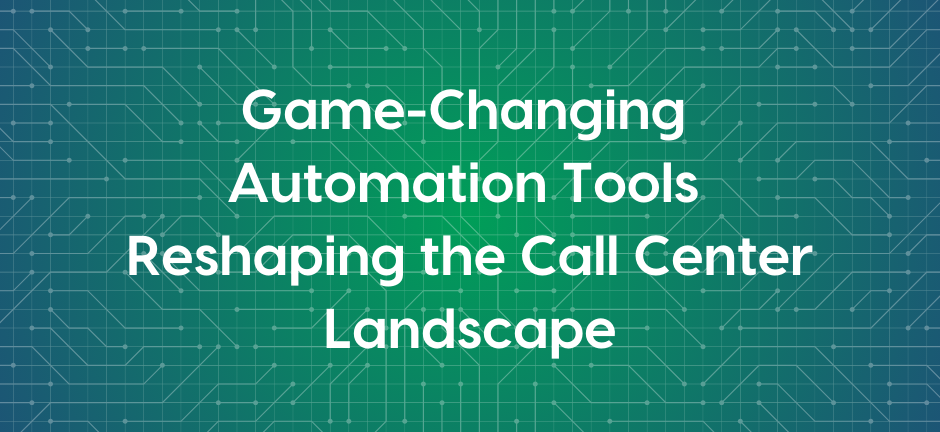In critical situations, ensuring fast response times is crucial to providing the best care for patients. The innovative Amtelco MergeComm integration engine features automated dispatch capabilities to contact personnel quickly.
MergeComm uses scripts to automate the process of notifying responders. The scripts enable automated notifications when MergeComm receives an inbound trigger, such as a sepsis alarm, an HL7 admission message, or when an agent enters lab results in a script. You can also save time for agents by scheduling routine tasks with MergeComm, such as overhead announcements about visiting hours.
Designed to Meet Your Workflow Protocols
By automating workflow-based dispatching based on your specific protocols, MergeComm simplifies the process of determining who to contact and how to reach each recipient. You can contact individual recipients, an entire team, or even current on-call personnel.
Streamline Setup with Seamless Integrations
Use MergeComm’s assisted wizard-style guide to walk you through the set-up process effortlessly. MergeComm integrates with your existing Amtelco Directories and On-Call Schedules to provide current information. This integration also checks schedule overrides and status settings so you’re contacting the correct recipients using the recipient’s preferred contact method.
Automatically Monitor Responses
You can set the required number of personnel to respond for each type of notification. MergeComm keeps a record of the confirmation responses and continues to contact personnel until the needed number is reached.
Broadcast and Escalation Capabilities
For each workflow, you can immediately broadcast messages to a large group, or start with a smaller list and escalate if more responders are needed to reach the required number of responders.
Multiple Notification Attempts
When recipients don’t confirm that they’ve received the message, you can set up scripts to automatically contact each person multiple times on the same device, or switch to different devices for that individual.
Customized Messages
Use MergeComm to provide detailed information to the recipients, including the location or room where they’re needed, or information about the patient’s condition. If you use the Amtelco Conference Bridge, you can include the phone number for recipients to call to join a conference call. When recipients call that number, they are prompted to press a digit to join.
Additional Features
The flexibility of MergeComm helps you tailor automated dispatching to meet your organization’s specific needs, including setting up multiple contact groups with unique behaviors, controlling when a dispatch job is considered complete, and how you can involve agents in the dispatch process when needed.