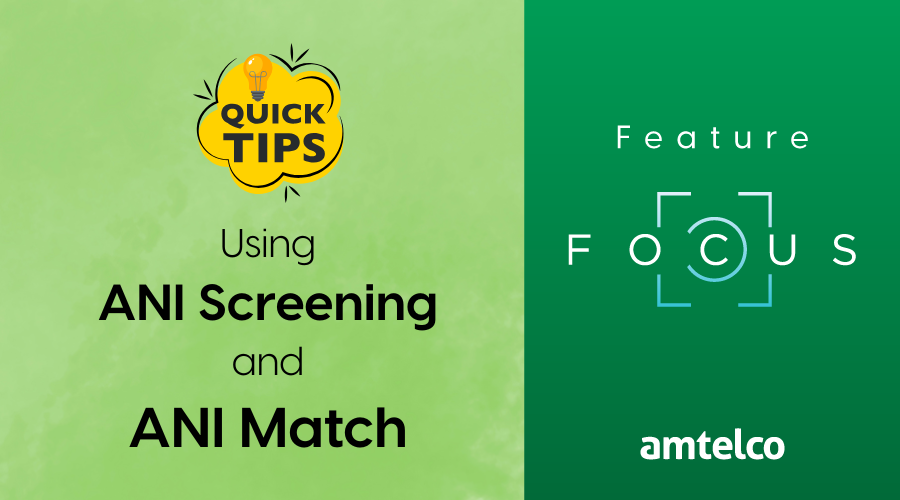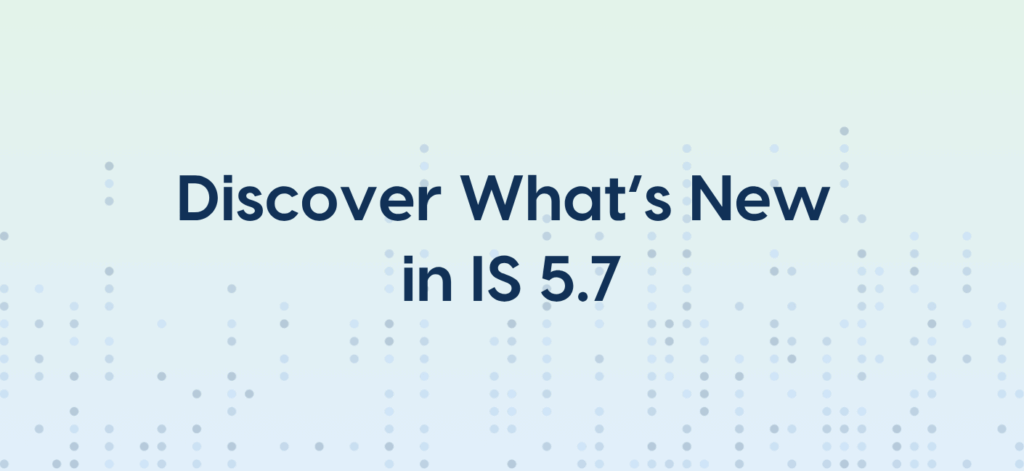Medical call centers are the communication hubs for hospitals and clinics. Call analytics provide data to help improve a variety of service metrics to streamline workflows and increase patient satisfaction. Our console software can generate a multitude of useful reports which can be used as-is or as starting templates for creating customized, color-coded reports.
In this post we’ll review some of the available Agent Reports:
- Service Level Agent
- Agent Call Activity
- Agent Call ANI
- Agent Call Detail
- Agent Interval
- Agent Overview
- Agent Statistics
- Traffic
- Call Filter
The Service Level Agent report provides a detailed breakdown of an agent’s activity including the average time the agent spent on calls, the number of calls the agent took, the number of calls the agent abandoned, how long the agent was logged in, how long the agent spent in the Ready state, and how long the agent spent in the Not Ready state. The report also shows percentages that indicate how the agent’s statistics relate to the totals for all the agents included in the report.
Agent Call Activity provides a detailed view of agent calls:
- When the call came into the system and when it left the system
- Call duration
- How long the call rang, was on hold, in the Talk state, disconnected on an agent’s screen, in a Conference state, or in a Patch state.
When grouped by agent, all of the data about the call and the call segments are listed under the agent who answered the call first when it came into the system. When grouped by Call ID, the Call IDs for system abandons are displayed in red text.
Agent Call ANI (Automatic Number Identification) reports list details about the incoming calls for individual clients of medical answering services. These details include the date and time of the call, ring time, hold time, talk time, disconnect time, conference time, call segment type, Client Number, the IS Call ID, Client Name, and the calling party’s telephone number for each call that entered the system.
The Agent Call Detail report lists details about calls for individual agents. These details are the date and time of the call, ring time, hold time, talk time, disconnect time, conference time, the type of call segment, the Client Number, the Call ID, Billing Code; whether the agent took a message, edited a message, or delivered a message; and the calling party’s telephone number for each call that entered the system.
Agent Interval provides a summary view of IS calls (with counts and averages for agents), calls, ring time, hold time, and call duration. This report can be used to evaluate employee performance and how agent resources are being used at various times throughout the day.
Agent Overview provides a detailed overview of an agent’s activity including the total amount of time an agent was on a call, the number of calls an agent took, the number of calls an agent sent to dispatch, the number of times an agent edited scripts, the amount of time an agent spent editing scripts, the number of times an agent made changes to the Directory, the amount of time an agent spent editing the IS Directory, and the number of dialouts an agent made. The report also shows percentages that indicate how the agent’s statistics relate to the totals for all the agents included in the report.
The Agent Statistics report shows information on individual agents regarding Login Duration, Ready Duration, and Not Ready Duration. If the Show Detail is selected, the report also shows when the agent logged into and out of the station. The Agent Statistics report is great for showing which agents were logged in at what times and how long agents spent in the Ready and Not Ready states.
Traffic is an interval-based assessment of call traffic to help gauge call volume and agent staffing. The report shows a count of agents, calls, answered calls, abandoned calls, abandon call percentages, average answer time, total call duration, average call duration, total agent time, average agent time, and erlangs for a series of intervals.
Call Filter is a report that shows details about all calls during a selected date and time period. It includes the Client Number associated with the call, date and time of a call, duration of a call, the agent who handled the call, Call Type, and the amount of time the agent spent on the call in various states.