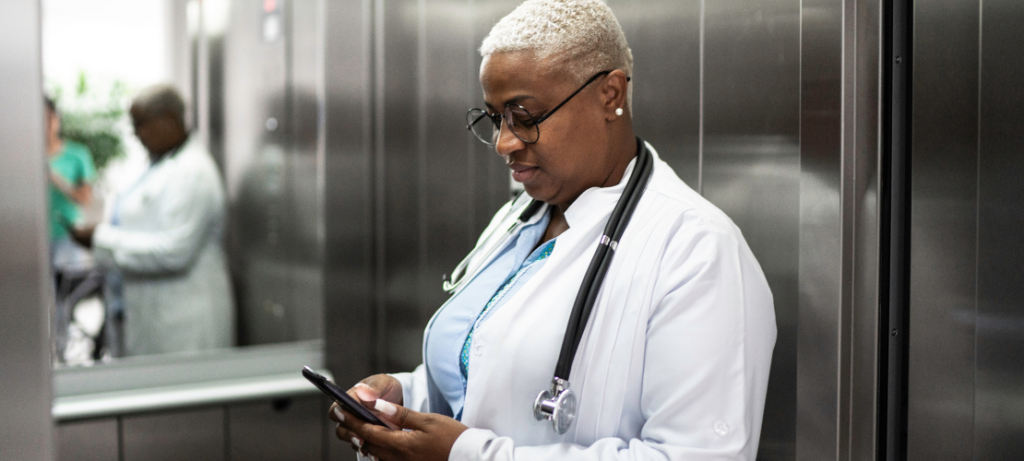Hospital call centers provide a critical service to both patients and healthcare organizations. Call centers help patients connect remotely with their care teams via patient monitoring devices and telehealth, and medical answering services have grown to include telephone triage as part of their support.
Healthcare communication is complex and notoriously disconnected. Different departments rely on different systems to perform their job and these technologies typically don’t “talk” with each other. It may be surprising to some, but call center software can be highly interoperable and is being leveraged within hospitals and clinics to bridge communication gaps between disparate technology to streamline communication – ultimately improving hospital workflows and both patient and staff satisfaction.
Integration engines, also called “middleware,” are used in hospital call centers to streamline inbound and outbound communications, trigger scripting, and automate dispatching. Integration engines are the interoperable piece that connects different technologies so they communicate with each other. A robust middleware is completely scalable and works with software from other vendors.
Using Integration Engines to Enhance Patient Care
Hospital Admissions
When a patient is admitted into a hospital, they may be moved from one room to another while waiting for tests and procedures, and during recovery. It can become difficult to locate and communicate with a patient once they are receiving care within the system.
An integration engine with an HL7 interface can be used to assign a fixed phone number to each patient which will follow the patient for the duration of their stay. Associating each patient with one phone number helps:
- Ease the stress of family and friends who are trying to find their loved one when they are transferred to a different room.
- Streamline the communication process for anyone on the patient’s care team.
- Reduce the number of calls to the hospital’s call center.
Critical Alerts
Integration engines work together with a hospital’s event notification software system to expedite enterprise-wide critical alerts in healthcare environments. The integration engine captures requests from hospital systems such as ADT (Admission, Discharge, and Transfer) messages, nurse call messages, smart beds, pain management, alerts, alarms, orders, or appointments. Then, emergency notification software instantly sends those messages to designated recipients using a wide variety of methods, including Vocera badges, IP phones from Cisco and Spectralink, SMS, e-mail, secure messaging apps, and more.
Using an integration engine means notifications are automated and based on configurable rules so they can be customized to fit a hospital’s needs. Notifications can be sent via preferred contact methods to an individual, an entire group, or the current on-call personnel – which enables recipients to respond quickly to provide better patient care.
All statistics can also be accumulated for each notification to provide an easy-to-follow audit trail for reporting purposes and to help healthcare organizations refine their communication processes.
Patient Transfer
The Joint Commission found 80 percent of serious medical errors were the result of miscommunication between caregivers during patient handovers. Multiple studies have highlighted the need for better communication during patient transfers. One study states, “Some challenges transferring physicians face with communication include physician shift changes, ancillary staff changes, delays between ordering tests and receiving results, and competing attention of other active patients. Accepting physicians also face their own challenges related to patient transfers… Calls back to the transferring facility are far from efficient and are often routed through emergency departments, medical records departments, and radiology reading rooms making information gathering cumbersome.”
More hospitals are establishing patient transfer centers, and integration engines are facilitating communication between clinicians and transport assets. Each staff member involved in a patient transfer needs to have the same information. Integration engines enable staff to have access to key directory databases such as on-call, hospital personnel, and patient directories (which include ADT and EMR [Electronic Medical Record] data) to ensure information is communicated accurately and efficiently to enhance collaborative care.
Hospital contact centers support patients and healthcare organizations. Telehealth has become a well-known effective tool during the pandemic, and medical answering oftentimes include telephone triage as part of their support.
Continue reading below for the second half of our blog post about how call center technology helps hospital, staff, and patients.
Using Integration Engines for Automated, Emergency, and Mass Notifications
Automated notification and reminder communications can help healthcare organizations be sure that every resource is utilized to its full potential and reach more staff personal in less time. Notifications for emergencies, events, changes in weather, everyday reminders can instantly be sent to designated recipients using secure messaging apps, Vocera badges, IP phones from Cisco and Spectralink, SMS, e-mail, and more.
The primary role of an integration engine is to facilitate automated communications. Dispatch scenarios can be initiated by an operator in a call center, but they can also run automatically based on inbound triggers such as HL7 and email messages, be scheduled to run on a recurring basis, be initiated by a web user running a web script, or be initiated by a third-party application.
Mass notifications make it possible for an organization to be better prepared for planned and unplanned events, such as natural disasters, emergencies, service outages, meetings, and other instances when large groups, small groups, and individuals need to be notified quickly and accurately.
Third-Party Integration with APIs
Third-party integration happens when a vendor connects to another vendor’s application(s). This connection is achieved through Application Program Interfaces (APIs). Using an API means that developers are able to build a new solution using existing components instead of creating code from scratch. Integrating an API into another vendor’s solution saves an incredible amount of time, is less costly, and results in a solution that best fits a hospital’s communication and technology requirements.
The same APIs that are used in hospital call centers to streamline communication can also be used in healthcare facilities to interface with:
- Alarms
- Dashboard Workforce Management
- Electronic Health Record (EHR)
- Faxing
- Landline to Text
- Nurse Call/Triage
- On-Call
- Short Message Service (SMS)
- Secure Messaging
- Telehealth Video Conferencing
- Wireless Communications Transfer Protocol (WCTP)
- Wireless Devices
Web-based Communication
Both hospital call center staff and clinicians must be able to access the information they need at any time from virtually any place – it’s a fundamental and critical part of any healthcare organization’s communication protocol. Hospital personnel can use some of the same web-based communication software that is used in their call center because it delivers fast, secure, communications and adds efficiencies through remote access to reduce the number of potential errors caused by miscommunication and absences.
Web-based communication applications that were specifically developed for the healthcare industry include encrypted secure messaging, care team collaboration, and workforce management tools. Enterprise access to these healthcare communication tools improves workflows because clinical staff can find the information they need on their own, without interrupting co-workers or employees in other departments.
Secure Messaging
Secure organizational communication is crucial for protecting patients, medical staff, and hospital organizations. HIPAA-compliant messaging apps can send secure text, photo, audio, and video content while protecting patient privacy and can typically be used on smartphones, tablets, and desktop computers. These apps simplify collaborative care to provide a better patient experience, and speed the process of patient admissions, lab results, patient transport, and more.
Care Team Collaboration
Mobile-friendly care team collaboration applications are used by nurses, physicians, and other staff to remotely access on-call schedules, directories, messages, reports, telephone scripts, and even historical call management data quickly and efficiently either through the Internet or through a healthcare organization’s internal networks.
Workforce Management
Staff can view, edit, copy, override, assign, and unassign schedules in real-time; use directories to quickly find and contact staff (titles, departments, office hours, and preferred contact method displayed); and use the reporting function to track, view, and print communications (with complete and accurate statistics).
The process of scheduling and managing appointment calendars, class registrations, event calendars, and workforce schedules can be done by any authorized staff member from any location.
Paging Extensions
Hospital call centers are the hub of communication for an organization, and that includes being part of an organization’s paging system to reach on-call personnel. However, some hospitals use the same status-based messaging system without involving an operator.
Physicians and staff members can call a special paging extension and enter an identification number for the person they are trying to reach. This paging technique instantly locates the requested person in the personnel directory with information about that individual’s current status such as In Office, Making Rounds, Out of Office, or On-Call.
The system announces the individual’s name and status to the person who has called the paging extension and prompts them to enter a callback number or message. The message or callback number is then sent via the preferred contact method of the person who is being paged.
This method also provides paging reports and analytics so departments can leverage the data to improve service metrics, workflows, and to help protect both patients and hospitals in litigious situations. The reports provide useful information such as the number of pages, detailed logs that indicate if each page attempt was successful or not, and counts for e-mail messages, SMS messages, secure messaging app messages, and other types of paging.
Improving communication in hospitals is paramount. Healthcare organizations can reduce many root causes of inefficient communication by using the software and technologies that may already be in use in their call centers.