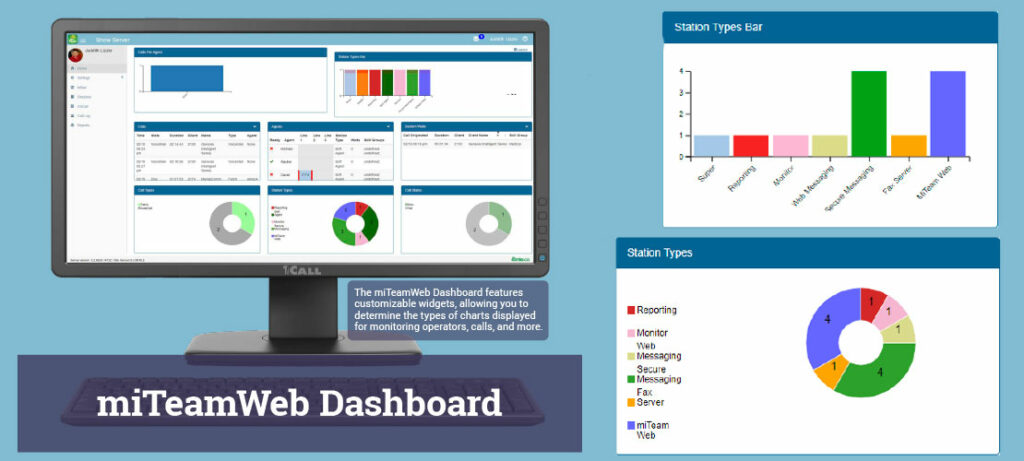miTeamWeb is a mobile-friendly web application that extends the functionality of the Intelligent Series (IS) suite of call center applications across the enterprise and to hand-held devices using just a web browser. The app features customizable widgets that provide access to messages, directories, on-call schedules, call logs, and status schedules in a format that is user friendly on both desktop computers and mobile devices.
The app assists care team collaboration application, nurses, physicians and other staff because they can remotely access on-call schedules, directories, messages, reports, telephone scripts, and even historical call management data quickly and efficiently either through the Internet or through a healthcare organization’s internal networks.
In a hospital call center, the Web tab of the Agent Setup page in the IS Supervisor application is used to configure agent settings for miTeamWeb. Agents with the appropriate permissions have access to the:
- Call Log
- Dispatch List
- Editing permission for the layout settings for their individual miTeamWeb Home page
Navigation Menu
miTeamWeb’s Navigation Menu can be hidden or displayed. An agent’s username and status are displayed at the top of the Navigation Menu. If an image is assigned to the directory listing, the image is displayed to the left of your username and status.
The Navigation Menu contains a list of icons and commands that link to each of the pages of miTeamWeb. The icons and commands displayed vary depending upon system configuration and the permissions granted by an organization’s system administrator.
Widgets
The miTeamWeb Home page displays information in mobile-friendly applications called
widgets. System administrators can design custom layouts for each client or department, or can allow users to customize their Home page layout to display the widgets that are most useful to them.
Authorized users and system administrators can add, edit, and customize widgets (using HTML code provided by other web sites).
Some commonly used widgets include:
Call Log Summary – The Call Log Summary widget displays the date, time, and Automatic Number Identification (ANI) of the most recent calls.
Directory Search – The Directory Search widget can be used to quickly search for directory listings. Icons are provided to display the Contact Details for the listings and to send a message.
Dispatches – The Dispatches widget displays pending dispatch jobs. For each dispatch job, the job name, dispatch job info (if any), and client or department name are displayed.
Group Messaging – The Group Messaging widget is used to send a message to multiple contacts selected by role or selected from search results.
Heading – The Heading widget displays Directory listing description, image, and the current day, date, and time.
Messages – The Messages widget displays the subject and first line of your most recent messages, along with the date and time of each message.
On-Call Assignments – The On-Call Assignments widget displays a table of information about on-call assignments for a specific date including the shift start and end time, shift name, and role.
On-Call Calendar – The On-Call Calendar widget displays a calendar view of on-call assignments. Depending on how much space is available, the start time, shift name, and role of each on-call assignment may be displayed.
On-Call Search – The On-Call Search widget can be used to quickly search for on-call assignments. Icons are provided to display the contact details for the resources and to send a message.
Quick Links – The Quick Links widget provides a list of hyperlinks that can be used to quickly access other web pages.
Status Schedule – The Status Schedule widget displays the status schedule for the current day including start and end times of each status, and the names of the statuses.